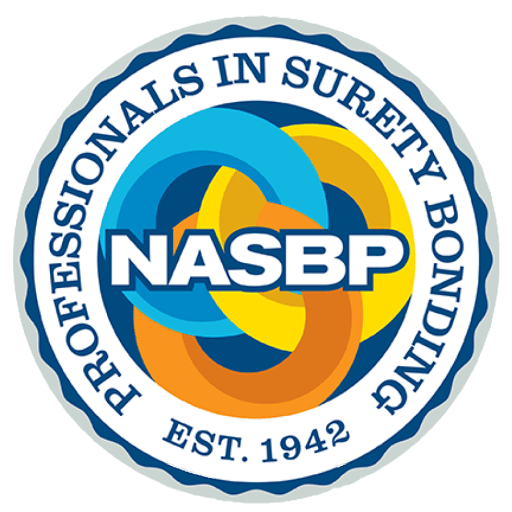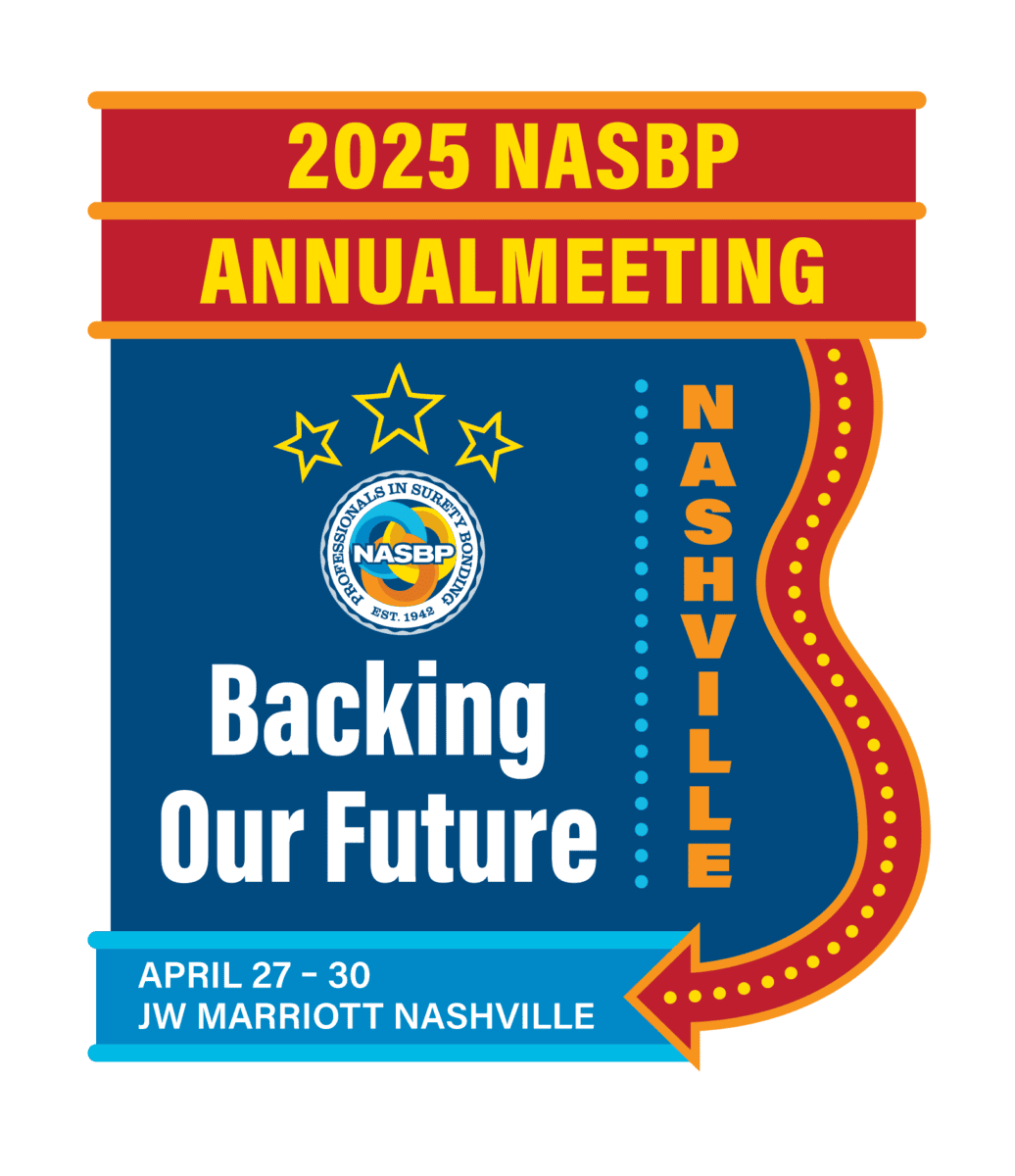Experience the New Networking Power of the NASBP Web Site and Enter a Drawing to Win $100
 NASBP invites you to experience the new NASBP web site, nasbp.org, a new dimension of industry networking powered by SuretyConnect! Join your fellow industry colleagues in setting up a profile, remaining active in discussions, e-forums, and other communities, and staying current on all things NASBP. You even have a chance at winning a $100 Amazon e-gift card each month by posting a message in an e-Group Discussion at nasbp.org.
NASBP invites you to experience the new NASBP web site, nasbp.org, a new dimension of industry networking powered by SuretyConnect! Join your fellow industry colleagues in setting up a profile, remaining active in discussions, e-forums, and other communities, and staying current on all things NASBP. You even have a chance at winning a $100 Amazon e-gift card each month by posting a message in an e-Group Discussion at nasbp.org.
Every month, NASBP will draw a name from those who have posted a message to an eGroup Discussion. The Amazon electronic gift card of $100 is sponsored by e-Surety.
Below are detailed instructions how Members, Affiliates, and Associates can take advantage of the benefits of the new NASBP web site that was launched on August 16. Any questions about the following can be directed to Dave Golden, Technology Director, at dgolden@nasbp.org.
Below are instructions on how to:
- Add a Contact
- Access an NASBP File Library
- Use the NASBP Knowledge Base to search
- Post a question to an eGroup
- Participate in a NASBP Committee through the NASBP SuretyConnect Communities
- See the activities of others in your Network
- Join an eGroup
Additional instructions can also be found by clicking here.
Instructions on how to: Add a Contact
Expand on and build your professional relationships among NASBP members, affiliates, and associates. SuretyConnnect is the power that enables you to share your interests and concerns with other members, affiliates, and associates who may be geographically remote, but who have experience with an issue your client is experiencing. This powerful new capability enables you to build your referral network that is so integral to the success of your business.
How do you Add a Contact?
There are several ways to add contacts to your list. You must be logged in to add contacts.
When you perform a search in the NASBP Individual Membership Directory, you will see an “Add as Contact” link next to each person in the search results. Click this link to send a Contact Request.
Detailed Instructions:
 Navigate to Directories > Membership Directory > Membership Individual Directory
Navigate to Directories > Membership Directory > Membership Individual Directory- Insert the individual’s name (or other criteria located on the page) and scroll to the bottom of the page.
- Click the “Find Member, Affiliate or Associate Individuals” button.
- Locate the individual you wish to add as a contact by clicking on the words “Add [person’s first name] as contact” beneath their name.
- Click on the word “Send” in the box that appears on the screen. This sends the individual an invitation by email to join your NASBP network.
Below is an example of what appears after locating an individual you wish to add to your contacts. This is an example of NASBP President Spence Miller’s personal profile.

Instructions on how to: Access an NASBP File Library
Access the latest industry information and resources on current surety industry topics in the NASBP File Library. NASBP has posted many new resources in the file library. Members, Affiliates, and Associates may browse the file library by category; provide their feedback by rating and commenting, and even contributing resources.
Detailed Instructions:
 Navigate to My Profile > My File Library to browse a list of libraries.
Navigate to My Profile > My File Library to browse a list of libraries.- Select the Library you would like to view.
- Scroll down to view the files in this Library by reviewing their descriptions and their attached documents.
- To view the attached documents, simply click on them to open them.
You can also rate the file by clicking the stars above the score, comment on the file, add it to your favorites, or view related files tagged with common keywords.
Below is a sample File Library for Advocacy with a five star rating.

Instructions on how to: Use the NASBP Knowledge Base to search
Search the NASBP web site by using the NASBP Knowledge Base to easily locate all of these new resources. NASBP continues to be the resource for you to continue to run your business with the utmost efficiency and savvy business management as well as to improve professionally. For example, you can view NASBP’s Producer Tool Kit forms by searching the knowledge base for “Tool Kit”.
Detailed Instructions:
- Place your cursor in the “Search Knowledge Base” rectangular box located in the top right of the web page.
- Type in your search word such as “Tool Kit”.
- Click on the magnifying glass on the right of the box. This will initiate a search for the term.
Below is a picture of “Search Knowledge Base” rectangular box.

Instructions on how to: Post a question to an eGroup
Quickly obtain the answer to a specific surety issue from a larger pool of your NASBP colleagues with a few clicks. With the powerful networking capability of SuretyConnnect, you can pose a specific question to the NASBP vast network of industry experts and the entire group will receive your message in minutes. Never before could you conduct such thorough research and receive results so quickly. In fact, you can pose questions to large topic-specific groups that NASBP has created by visiting the SuretyConnect eGroups. These eGroups include:
- Agency Management and Technology
- Construction Finance and Accounting
- Contracts and Bond Forms
- General
- Legislation Regulations and Codes
 All NASBP Members, Affiliates, and Associates have automatically been subscribed to the General Discussion eGroup which means, right now, you can post a message to the General SuretyConnect eGroup and your message will go to the entire NASBP membership.
All NASBP Members, Affiliates, and Associates have automatically been subscribed to the General Discussion eGroup which means, right now, you can post a message to the General SuretyConnect eGroup and your message will go to the entire NASBP membership.
Detailed Instructions:
- Navigate to My Profile > eGroup Discussions
- Click “Post” on the right side of the eGroup to which you wish to post a message.
Below is a sample of a screen indicating where to click to begin posting a message to an eGroup Discussion.

Instructions on how to: Participate in a NASBP Committee through the NASBP SuretyConnect Communities
Participate in your NASBP Committee in a new, more convenient way. As an NASBP Committee member, SuretyConnect enables you to follow threads of the Committee’s discussion and to respond to the group’s discussion by posting a comment with just a few clicks that will generate immediate receive feedback from other Committee members. For example, Government Relations Committee members can share proposed legislation that impact their state and seek advice from others who may have experienced similar legislation in their state.
Detailed Instructions:
 Navigate to My Profile > My Communities to see communities you have been added to dynamically. These communities include committees, events, and other NASBP groups you belong to.
Navigate to My Profile > My Communities to see communities you have been added to dynamically. These communities include committees, events, and other NASBP groups you belong to.- From this page you can see these Communities’ eGroup Discussions and File Library (if a library has been created, as not all have a File Library).
- This page shows how many individuals belong to these committees or attended these events. If you click further, you can go to the individual profiles of each person that attended the event or participates on the committee.
Below is a sample of the screen that indicates the Communities you participate in including the NASBP Committees to which you belong.

Instructions on how to: See the activities of others in your Network
Stay current with your contacts’ activities. Thanks to SuretyConnect you will know who in your NASBP network has connected with others, posted a message, file, or updated their profile. This information is accessible to you as long as you have asked these individuals and they have accepted you into their NASBP network.
 Detailed Instructions:
Detailed Instructions:
- Navigate to My Profile > My Activities to see your latest contacts activities.
To change your privacy settings:
- Navigate to My Profile > My Preferences to change the settings for your information and to change who can access this information.
Below is a sample screen that indicates the activities of those in your network.

Instructions on how to: Join an eGroup
You already are part of several NASBP SuretyConnect eGroups. As an NASBP Member, Affiliate, or Associate, you have been automatically been added to the SuretyConnect eGroup called General. Other NASBP SuretyConnect eGroups exist for specific groups that you have been participating in at NASBP. For example, if you attended the Surety School, you are automatically enrolled in the Surety School Alumni which enables you to contact the than 1,000 former students of the School.
Detailed Instructions:
- Navigate to My Profile > eGroup Discussions where you will see a list of eGroups you are a member of and those you can subscribe to. Those that are in bold face are the groups to which you currently subscribe.
- Click on Add/Change Subscriptions in the top right
- Identify on this list those discussions you want to join by selecting the radio button indicating how you want to be notified of these discussions. These are your options: Real Time, Daily Digest, PDA, No Emails.
- Click on “Save” in the bottom right corner of the screen. You may also post a new message. The following four eGroups are those that your NASBP colleagues are joining who have an interest in these specific topics.
- Agency Management and Technology
- Construction Finance and Accounting
- Contracts and Bond Forms
- Legislation, Regulations and Rules
Below is a sample of the screen where you will see a list of eGroups you are a member of and those you can subscribe to.

Get Important Surety Industry News & Info
Keep up with the latest industry news and NASBP programs, events, and activities by subscribing to NASBP Smartbrief.